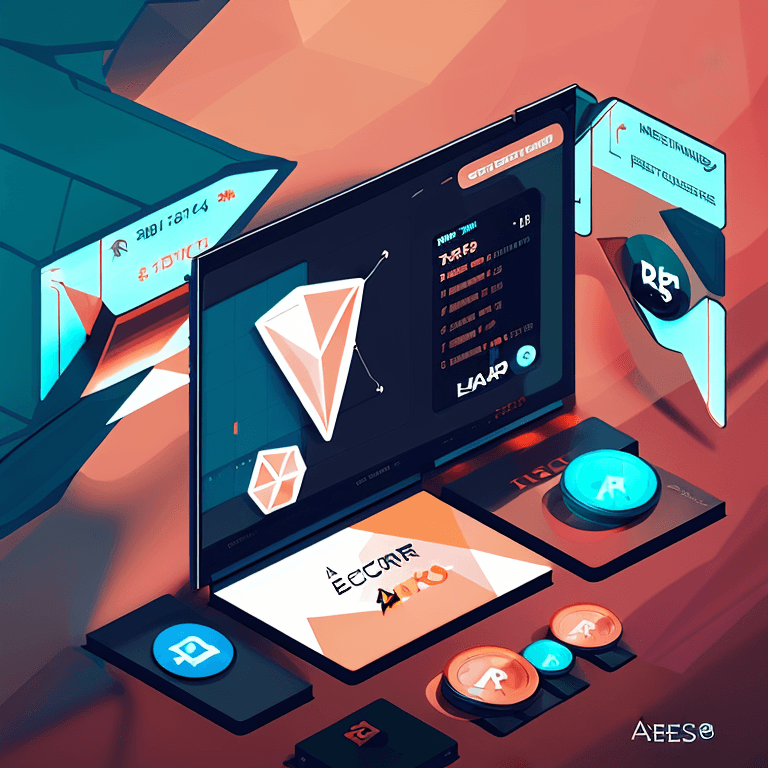
How to Secure Your Metamask Wallet: A Complete Guide
If you are using cryptocurrency, then the security of your wallet is of utmost importance. Metamask is a popular wallet for managing Ethereum and other ERC-20 tokens with over 21 million active daily users. However, like any wallet, it is susceptible to security breaches. In this article, we will discuss how to secure your Metamask wallet to keep your assets safe.
What is Metamask?
Metamask is a cryptocurrency wallet that allows users to interact with Ethereum and other ERC-20 tokens through a web browser extension. It is a popular choice for users because it is easy to use and integrates seamlessly with decentralized applications (dApps) that run on the multiple networks including Ethereum.
The Importance of Securing Your Wallet
The security of your wallet is crucial, especially when it comes to cryptocurrency. Unlike traditional financial institutions, there is no recourse for recovering lost or stolen funds. Once they are gone, they are gone forever. Not your keys - not your money.
How to Set Up a Strong Password
The first step to securing your Metamask wallet is to set up a strong password. A strong password should be at least 12 characters long, contain both uppercase and lowercase letters, numbers, and symbols. Do not use any personal information in your password, such as your name or date of birth.
Enabling Two-Factor Authentication (2FA)
Two-factor authentication (2FA) is an extra layer of security that requires users to enter a code generated by an app on their phone or a hardware token. This ensures that only the person who has access to the device can log in to the wallet. Metamask offers 2FA through Google Authenticator, Authy, or a hardware token.
Backing Up Your Wallet Seed Phrase
Your wallet seed phrase is a string of words that acts as the backup for your wallet. It is essential to write it down and store it in a safe place. If you lose access to your wallet, you can use the seed phrase to recover it. It is essential to keep the seed phrase offline and never share it with anyone.
Understanding and Using Hardware Wallets
A hardware wallet is a physical device that stores your private keys offline, making it more secure than a software wallet like Metamask. There are several hardware wallet options available, such as Ledger, which are compatible with Metamask. Using a hardware wallet requires an additional step, but it provides an extra layer of security for your assets.
Avoiding Phishing Scams and Malware
Phishing scams and malware are common ways that hackers can steal your private keys. Be careful when clicking on links or downloading files, especially if they come from unknown sources. Always verify the website URL before entering your private key, and only download files from reputable sources. Learn about common crypto scams. Learn common scams in crypto and how to avoid them.
Keeping Your Computer and Browser Secure
Keeping your computer and browser secure is essential to protect your wallet. Use anti-virus software and keep it up to date. Avoid using public Wi-Fi networks when accessing your wallet, and always ensure that you are using the latest version of your browser.
Keeping Your Metamask Software Updated
Keeping your Metamask software updated is crucial to ensure that you have the latest security patches and features. Updates often address vulnerabilities that hackers can exploit, so it is essential to update your Metamask updates are automatic, but it is a good idea to check periodically if there are any updates available. You can do this by clicking on the Metamask icon and selecting "Settings" > "Security & Privacy" > "Check for updates." If there is an update available, follow the prompts to install it. If you see a strange activity on your wallet it is also a good thing to know how to stop Metamask transaction and cancel it.
Conclusion
In conclusion, securing your Metamask wallet is essential to protect your cryptocurrency assets from theft or loss. By following the steps outlined in this article, you can significantly reduce the risk of security breaches and keep your funds safe.

