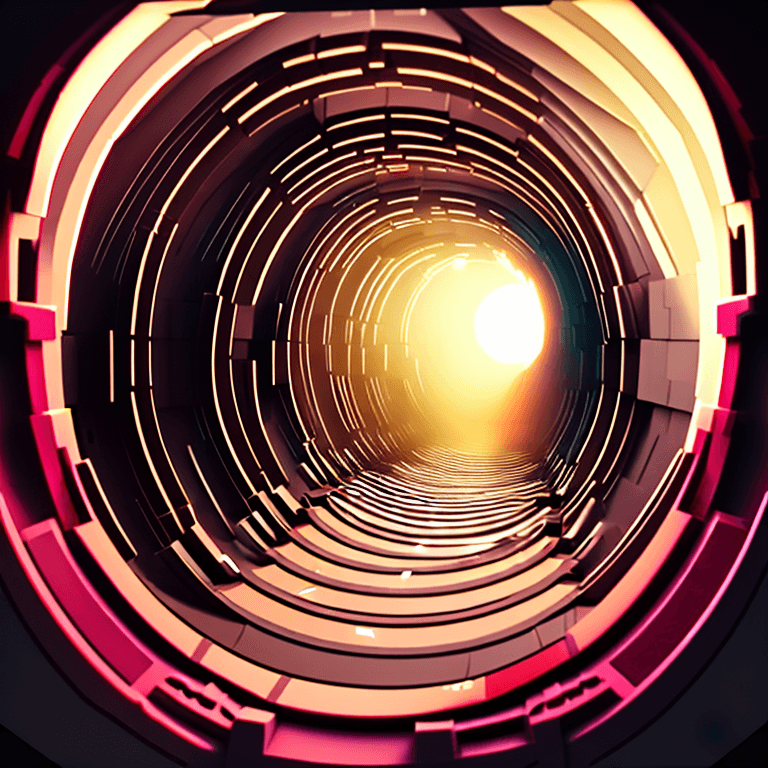
How To Cancel Pending Metamask Transaction
Metamask is a popular digital wallet that allows users to manage their cryptocurrency assets, exchange tokens, and interact with decentralized applications (dApps) on the Ethereum blockchain. However, sometimes you may accidentally send a transaction with the wrong amount, gas fee, or recipient address, or the network may experience congestion or high gas prices, especially now when the market is breathing new life and meme coins are on the rise, which can result in a stuck or pending transaction.
Lets see how you can cancel a Metamask transaction using different methods, such as speeding up, replacing, or canceling the transaction, depending on your situation and preferences.
Understanding Metamask Transactions
Before we dive into the cancellation methods, let's briefly explain how Metamask transactions work. When you initiate a transaction on Metamask, you have to specify several parameters:
Sender address:
the address that holds the funds you want to send
Recipient address:
the address that will receive the funds
Amount:
the quantity of tokens or ether you want to send
Gas limit:
the maximum amount of gas (computational power) that your transaction can consume
Gas fee:
the price you pay per unit of gas to incentivize the miners to include your transaction in the next block
Once you confirm the transaction, Metamask will broadcast it to the Ethereum network, and the miners will validate and execute it if it meets the gas limit and fee requirements. If the transaction fails or remains pending for too long, you may want to cancel or replace it to avoid losing your funds or paying unnecessary fees.
Is It Possible To Reverse Ethereum Transaction?
No it is not possible to reverse transaction. This is because the decentralized nature of the blockchain means that once a transaction is added to a block and added to the chain, it cannot be altered or removed.
Can You Refund Gas Price?
while gas fees cannot be refunded once a transaction has been confirmed and added to the blockchain, there are certain circumstances where unused gas can be refunded.
However there are several decentralized exchanges (DEX) in the cryptocurrency space that offer cashback rewards to users who trade on their platforms. These rewards typically come in the form of a percentage of the trading fees paid by the user, which are then refunded back to their account.
Be Aware
In some cases, canceling a Metamask transaction may not be possible or desirable, especially if the transaction has already been mined, confirmed, or executed. In these situations, it is crucial to have a hardware wallet such as Ledger that can store your private keys offline and prevent unauthorized access or tampering. A hardware wallet can also provide additional security features such as a PIN code, a recovery seed phrase, and a second-factor authentication that can further protect your assets from theft or loss. By using a hardware wallet in conjunction with Metamask, you can enjoy the convenience and flexibility of a web-based wallet while also ensuring the highest level of security and peace of mind.
How to Speed Up a Metamask Transaction
The first method to cancel a Metamask transaction is to speed it up by increasing the gas fee. If your transaction is stuck or pending, you can try to incentivize the miners to prioritize it by offering a higher gas price than the current market rate. To do so, follow these steps:
Open Metamask and click on the three dots in the top right corner
Select "Activity" from the drop-down menu
Find the transaction you want to speed up and click on "Speed Up" or "Cancel"
Choose "Speed Up" and adjust the gas fee according to your preference (e.g., you can use the "Fast" option or set a custom value)
Click on "Save" and confirm the transaction with your password or biometrics
If the gas fee is high enough, the miners will likely include your transaction in the next block, and your transaction will be confirmed. However, keep in mind that speeding up a transaction also increases the total cost of the transaction, as you pay more for the gas consumed.
How to Replace a Metamask Transaction
The second method to cancel a Metamask transaction is to replace it with a new transaction that uses the same nonce but a higher gas fee. A nonce is a sequential number that ensures the order and uniqueness of your transactions on the blockchain. If you send a new transaction with the same nonce but a higher gas fee, the miners will discard the previous transaction and prioritize the new one. To replace a Metamask transaction, follow these steps:
Make sure you have Settings -> Advanced -> Customize transaction nonce -> ON
Click on Pending or Stuck transaction and check the Nonce # ( let's say it is 78 )
Start sending yourself a small amount of ETH click next
After clicking next you should see nonce field -> IMPORTANT write the same nonce number as your stuck transaction's
In our case stuck transaction had nonce # 78 so we will write 78.
Click Send
What this does is it will cancel your current pending transaction and substitute it with the new one ( due to nonce being the same but transaction is different it will substitute ).
We highly recommend using normal or a bit higher gas price. (We don't want another stuck transaction )
Once the new transaction is confirmed, the previous transaction will be replaced, and the funds will be transferred to the new recipient address. However, keep in mind that replacing a transaction may not be possible if the original transaction has already been mined, confirmed, or executed.
How to Cancel a Metamask Transaction
The third method to cancel a Metamask transaction is to cancel it entirely by sending a new transaction with the same nonce and a gas limit of zero. This method is suitable if your transaction is still pending and you want to revoke it completely. To cancel a Metamask transaction, follow these steps:
Open Metamask and click on the three dots in the top right corner
Select "Activity" from the drop-down menu
Find the transaction you want to cancel and click on "Speed Up" or "Cancel"
Choose "Cancel" and confirm the cancellation by paying the gas fee (this will send a zero-value transaction to the same address with the same nonce and a gas limit of zero)
Wait for the transaction to be confirmed or rejected by the network
If the network confirms the cancellation transaction, your original transaction will be canceled, and the funds will remain in your wallet. If the network rejects the cancellation transaction, your original transaction will remain pending, and you may need to use other methods to speed up or replace it.
Tips to Avoid Stuck or Pending Metamask Transactions
Now that you know how to cancel a Metamask transaction, let's see some tips to avoid getting into that situation in the first place:
Check the gas fee and network congestion before sending a transaction, using websites like Etherscan, GasNow, or GasTracker
Use higher gas prices and gas limits to ensure that your transaction is processed quickly and reliably, especially during peak hours or high-demand events
Double-check the recipient address and amount before confirming the transaction, as crypto transactions are irreversible and can be sent to the wrong address by mistake
Keep your Metamask wallet and browser extension up-to-date, as new versions may contain bug fixes, security improvements, or new features that enhance your experience
By following these tips, you can minimize the chances of encountering a stuck or pending Metamask transaction and enjoy a smooth and secure crypto experience.

